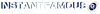Would you like to draw more Instagram followers to your Instagram page? Do you want to get more Instagram likes and views on your page? If yes, you cannot do without learning about Instagram hashtags. Undoubtedly, hashtags can make a big difference in your Instagram campaign. Therefore, you must master the tricks behind using hashtags on Instagram.
What is an Instagram hashtag? Why should you use it?A hashtag refers to a word or a phrase utilized for classifying and finding content around a specific trend or subject. Notably, every hashtag has a pound (#) sign before the main word or phrase. Examples of hashtags include #love, #mylove, #socialmediamarketing, #newyorkcity, etc.
It is noteworthy that Instagram is not the only social media channel using hashtags. You can also find hashtags on Twitter, LinkedIn, Facebook, and lots more. On each of these social media platforms, hashtags perform the same functions and look the same.
In general, Instagram hashtags provide a wide range of benefits. The common benefits of these hashtags are:
- To make it easier for your target audience to find your brand
- To increase the level of engagements you have with your followers
- To assist you to show your support for social trends and issues
- To create awareness about your brand and also increase online presence
Although it is beneficial to know the essence of Instagram hashtags, it is more important to understand how to use them. By mastering how to use them, you can take advantage of these hashtags to take your brand to the next level.
Given this, these are the ways to use Instagram hashtags:
- Carefully choose the right amount of hashtags to use for each post
On Instagram, you can use as many as 30 hashtags for each content. However, you should never use all 30 hashtags for a single post. If you are interested in increasing your engagement and reach on Instagram, you should consider using around 3 to 5 hashtags per post.
- Use hashtags on your bio
Many people may want to stick to using Instagram hashtags for their posts. Nevertheless, you should also think about adding hashtags to your bio. By doing this, you will drive more targeted engagements to your Instagram content.
Besides, adding hashtags on your Instagram bio will increase the function of your bio. This is because the hashtags can create some awareness about Instagram campaigns. Some of your Instagram followers may even want to post their content with your branded hashtags.
- Utilize hyper-relevant hashtags
Ultra-popular and hyper-relevant hashtags are two of the most common types of Instagram hashtags. Simply put, ultra-popular hashtags are hashtags that are commonly used by various brands and individuals. Although ultra-popular hashtags are searched more often than others by people, they tend to be less useful for most brands. This is because they only bring a general audience, not targeted ones.
Hyper-relevant hashtags, on the other hand, are hashtags that are important and related to your brand/business. These hashtags can bring you target audiences that will likely use your service or product. Therefore, you should focus on using hyper-relevant hashtags for your Instagram posts.
- Include line breaks before adding hashtags
Typically, you may want to write your hashtags along with your post. But this may lower the overall impact on the hashtags. So, what should you do? You should make sure that there are line breaks before your hashtags.
Line breaks make it easier for people to see your post. Besides, they ensure that your post looks more organized.
- Use hashtag suggestions to get the right hashtags
If you want to get enough engagement on your content, you need to use the right hashtags. Nonetheless, in many cases, it can be difficult to find the right hashtags. The good news is that you can use hashtag suggestions to look for the right hashtags for your content.
Typically, hashtag suggestion is a tool that helps brands to find important hashtags that suit their particular posts. It should be noted that only a few social media tools have this particular feature. Therefore, you need to find a tool with the feature and use it to find the right hashtags for your Instagram content.
- Find user-generated content (UGC) hashtags
As the name rightly suggests, user-generated content (UGC) hashtags are hashtags created by your Instagram followers. The first benefit of UGC hashtags is that such hashtags will prevent you from wasting time and money on looking for content. In addition, the hashtags will improve your conversations with existing followers while still drawing the attention of new ones.
If you don’t have enough followers to get user-generated content (UGC) hashtags, you should buy Instagram followers. However, you need to be careful and learn how to buy real Instagram likes and followers. Fortunately, Instant-Famous can assist you to get Instagram likes and followers. As more people follow you on Instagram, it will be easier for you to get user-generated hashtags.
- Share your hashtags in the first comment under each post
Do you have numerous Instagram hashtags you want to use for your post? You may be tempted to add all these hashtags under the caption of your Instagram post. Unfortunately, this can make your post look messy and unorganized.
So, instead of posting all hashtags with the post, you should share your hashtags in the first comment under the post. This will ensure that your post looks neat and still helps you to use all the relevant hashtags for your brand.
- Add hashtags to your Instagram stories
If you can take the time to check out the Explore Page, you will notice that a lot of the stories get numerous Instagram likes and views. Therefore, getting to the Explore Page can assist you to get more engagements on Instagram.
But how do you get to the Explore Page? By adding relevant hashtags to your Instagram stories. Your Instagram stories will allow your post/brand to be discovered by numerous new audiences.
As you continue trying these tricks for using hashtags on Instagram, you need to consider tracking the success of your Instagram hashtag strategy. This action will assist you to know if you need to improve or change your strategy.