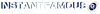So, you have finally decided to start a YouTube channel and upload awesome videos for your audience to enjoy? Starting a YouTube channel can be challenging as the competition on this social media platform is strong. It’s crucial to invest ample time and effort in getting it right as you start your YouTube channel.
To make the journey easy, this article will explain everything you should do to make your first YouTube video.
-
Create a YouTube account
The first step to making your first YouTube video is creating a YouTube account. However, you should define the kind of video you want to be uploading on your channel. Focus on a particular niche as this makes it easy to make suitable videos.
While creating a channel is straightforward, many people make several mistakes that jeopardize its success. Choose the right channel name that is easy to remember, interesting, and related to your niche.
YouTube can use your existing Google account to get your personal information. Otherwise, input everything manually.
-
Know your audience
Once you’ve created a channel, it’s time to understand your audience. Your audience refers to the individuals who will be watching your videos. Knowing these people enables you to create videos that fit their needs.
When learning about your audience, consider the following:
- Their pain points
- Their interests
- The things they’ll learn or gain from your videos
These factors will help you plan and create the right YouTube videos.
-
Learn from established channels in your niche
Unless you’re exploring a new niche or sub-niche, there must be some established competitors in your niche you can learn from. Learning from these channels helps you master the right things to do as you start your new channel.
As you learn from the competitors, pay attention to these points:
- The types, styles, and structures of videos getting the most engagement such as views, comments, and likes.
- The thumbnails and length of such videos.
- The types of transitions used.
- The types, frequency, and timing of calls to action in the videos.
-
Get the right tools
The quality of your YouTube videos depends on the quality of your equipment. Therefore, it’s critical to invest in the right tools when starting a YouTube channel.
The most essential tools are mentioned below:
- Camera: Although an expensive DSLR camera can make a big difference in your YouTube channel, an iPhone or Android device with an excellent camera can be enough. Ensure the camera can create high-quality videos everyone can enjoy.
- Lighting: Ensure the lighting is bright enough to make everything clear. If natural lighting is available, optimize it when shooting your YouTube videos. Otherwise, buy affordable ring lights.
- Microphone: While the camera and lighting guarantee quality videos, your microphone is crucial for the audio. You can get a reliable microphone for less than $100.
- Tripod: Holding your phone or camera while shooting can affect the stability of your videos. A tripod can help you avoid this problem.
- Video editing software: Do you want to edit your videos yourself? Get video editing software such as Filmora, iMovie, or Camtasia. YouTube also has a default video editor for cutting and trimming videos.
-
Brainstorm YouTube video ideas
Your first YouTube video should create a positive impression about your channel. This is why it’s paramount to brainstorm YouTube video ideas. Answer the following questions as you come up with the best video concepts:
- Do you want to educate or entertain your audience?
- What perspective do you want to explore to present your video?
- What specific topic do you want to talk about?
These questions should help you generate a list of brilliant ideas. Are you still struggling to get ideas for your first video? Create a video to introduce your new channel to your prospective audience.
-
Write a script and practice
Build on the ideas you have and create a detailed script of what you want to talk about in your video. Some YouTube content creators try to memorize everything, but this can make you sound robotic. So, focus on understanding each point as this allows you to speak expressly in your video.
Record yourself yourself a few times as you practice your lines. Watch the practice videos, take note of your mistakes, and correct them before recording the final copy you want to upload.
-
Record the final edition
After getting the practice right, record the final video. Relax and position yourself well before recording. The tips below can help you ace the final copy.
- Ensure the lighting is excellent before you start recording.
- Make sure your microphone is positioned to make you audible.
- Focus on the main subject of the video. The subject may be you, a house, food, a pet, etc.
- When using a phone camera, record in landscape mode as this removes black bars of the sides on the video and captures a wider frame.
- If possible, use different cameras to capture the video. This provides multiple angles and styles for boosting the visual stimulation and engagement of your video.
- Minor mistakes can happen when recording the final video, but don’t stop recording. You can edit the mistakes later.
-
Edit
This is the time to remove all mistakes and add music and other special effects. Hiring an experienced video editor can take your video to the next level. However, you can do it yourself to manage your budget. Spend some time learning how to edit videos as this can help you to do a great job.
After editing the video to your satisfaction, let two or more people watch the video. They may notice any mistakes you have overlooked when editing the video.
-
Optimize your video
Creating a great, well-edited video isn’t enough to get many views. Make it findable for people, and this is where optimizing your YouTube video comes into the picture. Start by researching keywords relevant to your niche. Add those keywords to your video title, video description, and thumbnail.
-
Upload your first YouTube video
Finally, it’s time to upload your video. Generally, you have to do the following:
- Visit YouTube.com and tap the user icon.
- Click YouTube Studio and go to the Channel Dashboard. Then, select the ‘Upload Videos’ tab.
- Choose your new video. You’ll be required to enter the video details before proceeding.
- Once you are done, click Publish.
Congratulations, you’ve successfully created your first YouTube video, but there are still a few things to do to maximize your effort.
-
Buy YouTube views, subscribers, and comments
Getting engagement on a YouTube video is usually a massive struggle for new YouTube content creators. Give yourself a headstart by visiting Instant-Famous to buy YouTube views and comments. These initial engagements can move your video higher in the YouTube algorithm and bring more organic comments and views. You can also buy YouTube subscribers from Instant-Famous.
-
Promote your videos on other platforms
Don’t limit the promotion of your YouTube videos to only YouTube. Go to Instagram, Facebook, X (formerly Twitter) and other social media platforms to promote your video. Do you have a website or blog? Don’t hesitate to promote your YouTube video on this channel too.
Conclusion
Although you shouldn’t entertain mediocrity, don’t wait until everything is perfect before creating and uploading your first YouTube video. Start from somewhere and continue learning ways to improve your content.