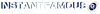As reported by Facebook, around 1.9 billion users are active on this social media channel every day. This staggering figure highlights the vastness of the opportunities that Facebook can offer your business. So, if you are looking for ways to use Facebook for business and boost sales, this article will describe some of the things you need to do.
Set up a Facebook business page
Expectedly, the first step to using Facebook for business is creating a Facebook page. Fortunately, you can create the page without any expertise or experience. Also, creating a Facebook for business is free; hence, you don’t have to worry about money.
Just visit www.facebook.com/pages/create to get started. Follow the instruction on the screen to complete the registration and set up the Facebook page for your business.

Make sure you select the right business category and business name. In addition, ensure that you enter the correct information for your website, products, address, about, contacts, and other fields.
Engage your audience
Once you have set up a Facebook page for your business, it is essential to engage your audience. To provide the right engagement, make sure you understand what your target audiences want and how they want it. For instance, if your target audiences are adolescents, you should consider giving them interesting content in the form of videos and pictures that will catch their attention.

Also, ensure that your content contains inspiring information, photos, facts, fill-in-the-blanks, questions, etc. that will likely be engaging to your audience.
Take advantage of Facebook paid ads
Although you can promote your business page organically, it will take you lots of time before seeing the desired results. Therefore, you are advised to consider using Facebook paid ads. As the name indicates, you will pay the channel to promote your business. The paid ads will increase the reach of your content and draw more would-be customers to your brand.
You should understand that Facebook paid ads are available in different sizes and forms. Also, the ads are designed for various purposes. So, you should think about your budget and purpose before selecting any particular paid ads for your business.
Use call-to-action messages
As you are doing the things above, some would-be customers will be checking out your Facebook page. You need to capitalize on this by calling them to action. In other words, you must include messages that will encourage the customers to buy your product or services.
Generally, call-to-action messages are focused on encouraging the customers to get their desired service or product without any hassle. A few of the call-to-action messages you can use include:
- Sign up
- Shop now
- Download
- Buy now
- Grab your copy now
Regardless of the message you want to use, ensure that it has a link that sends people to your website or where they can buy the desired product. Also, you should include posts that relate to the service or product you want the customers to buy.
Use direct sales on Facebook
While you can redirect people to use your website to buy the promoted product or service, you will likely enjoy more success through direct sales on Facebook. Basically, direct sales on Facebook are a relatively new feature that allows people to purchase a product without leaving the social media channel. Instead of going to your website to buy your product or service, direct sales allow them to get it from Facebook.
This shortens the time the customers will spend before getting a product. Hence, they are encouraged to buy online more than ever before.
To enjoy this feature, you have to set up your business to allow direct sales on Facebook.
Buy likes
When you have lots of likes on your Facebook posts, more individuals will trust you. Consequently, they will be willing to try out your offer. So, you must never overlook the essence of purchasing likes for your Facebook page.
Fortunately, you don’t have to struggle before buying likes that will promote your business on Facebook. This is because Instant Famous can provide as many instant likes as you want. Get in touch with this tested and trusted team today to buy likes for your business page.
Add your contact information
You have to make it easy for people to get in touch with you. Therefore, add your contact information on the Facebook page for your business.
On Facebook, people can contact you through Facebook messages. However, this medium is not enough as some current or prospective customers may want to get an instant response from you. So, you should also add your phone numbers.
Create a business community group
As your business is thriving on Facebook, you can boost your sales by creating a community group. This community group gives your customers a sense of belonging and value. It shows you that you see them as an important part of your business.

Additionally, you should use the business community group for offering customer support. Don’t hesitate to post relevant polls and questions about your business so that people will give feedback. These things will increase customer satisfaction and encourage them to purchase your service or product regularly.
Don’t post too much
Without a doubt, you need to post regularly to engage your audiences. However, you shouldn’t overdo it as your posts may look like spam to some people. So, keep it simple and clear. Don’t post every time.
Reward your fans/customers
To increase sales, you need to keep your customers engaged with your Facebook page and brand. This is where rewarding your fans/customers come into the picture. Some of the ways to reward your fans include:
- Running a promotion that only repeat buyers can enjoy
- Offering a discount on products or services
- Providing discounts or other gifts for referring your service or product to another customer
- Running a contest
If done properly, these options can draw more customers to your business.
In conclusion, follow the steps above to use Facebook to boost the sales of your business.