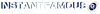Verifying your Twitter account with the blue badge is very important because it lets people know that your account is authentic. Having your account verified comes along with many other advantages of your business or brand. Verifying your Twitter profile is very simple; you update your profile, give out your phone number and email address and finally fill out a form requesting to be considered for verification as a user. Once you have verified your account, the blue badge will be seen next to your profile name. The badge also appears in the search results next to your name. The location and color of the badge are not affected by profile or any other changes to your account.
A Twitter account that has not been verified will have the blue badge anywhere else other than next to the name. For example, an account that has a blue badge in the profile picture is not verified. However, it should be noted that Twitter can permanently suspend accounts that use the blue badge as their background picture or profile picture.

What types of accounts get verified?
If you are trying to verify your account with the blue badge, it would be helpful if you know what types of accounts get verified. You can only verify your account if you have the intentions of making it an account of public interest. Primarily these accounts include those that are managed by users focusing on music, acting, media, sports, journalism and many others. Again you should remember that having your account verified does not mean that Twitter accepts it.
How to get verified on Twitter step by step
- Go to the verification request form. To continue, you will need to be logged into your Twitter account.
- Confirm the username of the account you would like to be verified. You will be asked to send a request for the account that you are logged in to. If that is not the account you want to verify, hit "next."
If it is a company or corporation, you will be required to indicate at the bottom-left corner of the screen.
3. Add any missing information. You will not submit the request form successfully if you left out any needed information. However, this should not worry you as you will be notified on the next page.
- Enter websites as references. Provide at least two links to websites that can be associated with your Twitter account.
These websites should be in a position to show that you have a high public influence. Since your official website is already on your profile, there will be no need of using it here.
- Explain why you should be verified. For individuals, you can talk about your public reach and the impact you create. For companies and corporations, outline the missions you have and how the verifications will enable you to achieve them.
- Look for a blue "next" button at the bottom of the screen and click it. This will take you to the next page where you will be asked to confirm your submission.
- Click the "submit" button. Your request will have been submitted successfully. Twitter will let you know their decision via email.
- Wait to be contacted by Twitter's @ verified account for instructions on verifying your account. You will be reached via your direct message if have qualified for the verification. A link will accompany the message. Click on the link to finish the verification process.
- Complete the verification process. There are three parts to this section:
- How to learn to tweet effectively. You will be given two tweets and asked which one you think is better. No harm if you do not answer it correctly. The quiz is only meant to improve your tweeting skills to increase the number of your followers.
- Connect with other interesting Twitter users. In this part, you will be given an option to follow other verified users. This is mostly to make you more legit as a verified user.
- Protect your account. Here you will be needed to enter a valid phone number that Twitter will use to call you in case of any problems with your account. Once you are done with this part, you will be successfully verified
- Do not change your account information. Make sure your account information stays the same even after you have received the verification badge. For example, Twitter might remove your badge if you change your profile image. This will require you to contact them once again.
It should be noted that, if you are applying for verification of a personal profile as opposed to a business profile, more documents will be required. A copy of your national identification card will be needed. You can provide your driver's license or passport instead of the ID.
In order to decide which accounts to verify and which ones do not, Twitter looks at a number of factors. However, a profile of public interest is the leading factor to the verification of an account.
Some people will go through the verification process but still, end up not getting verified. This should not be the end of your verification dream. You can try again after 30 days.